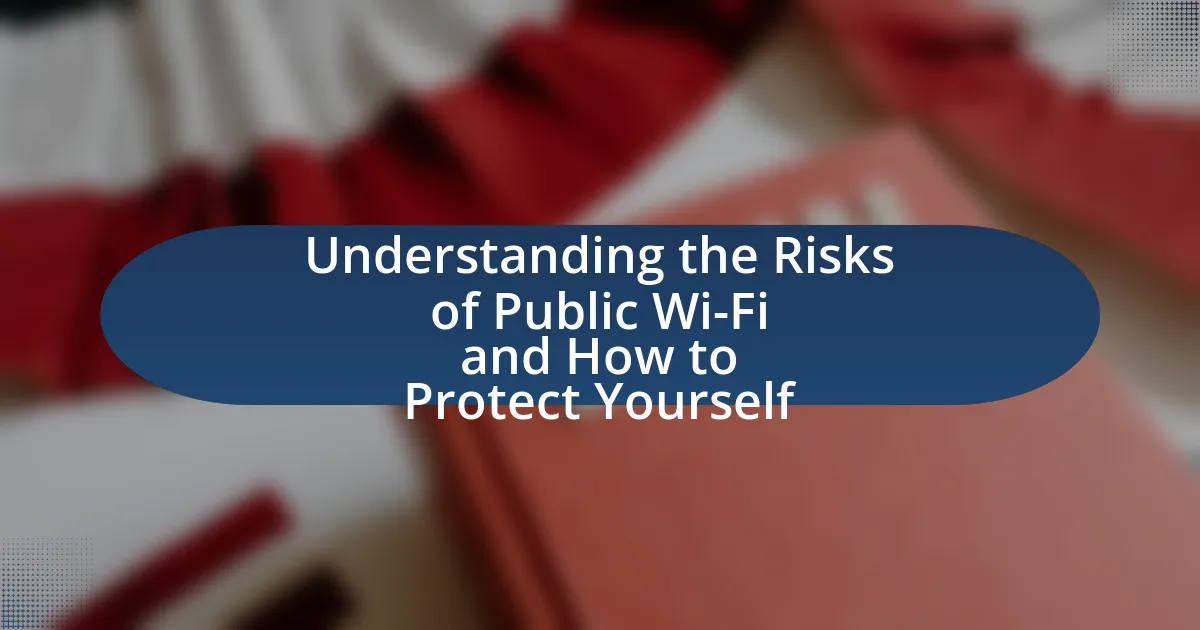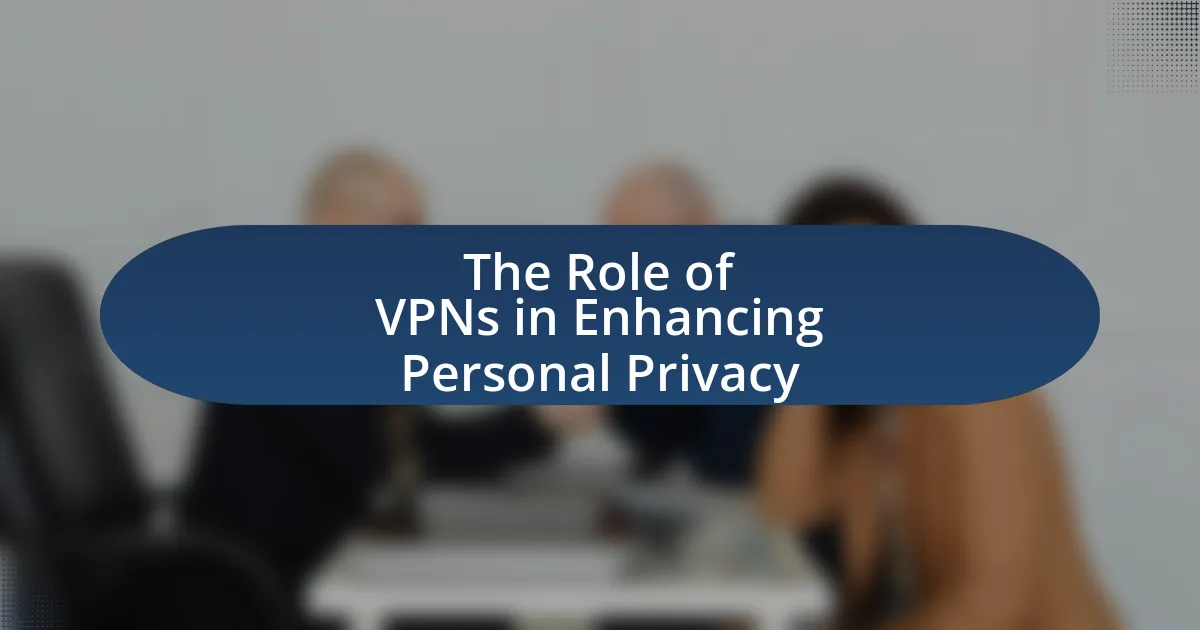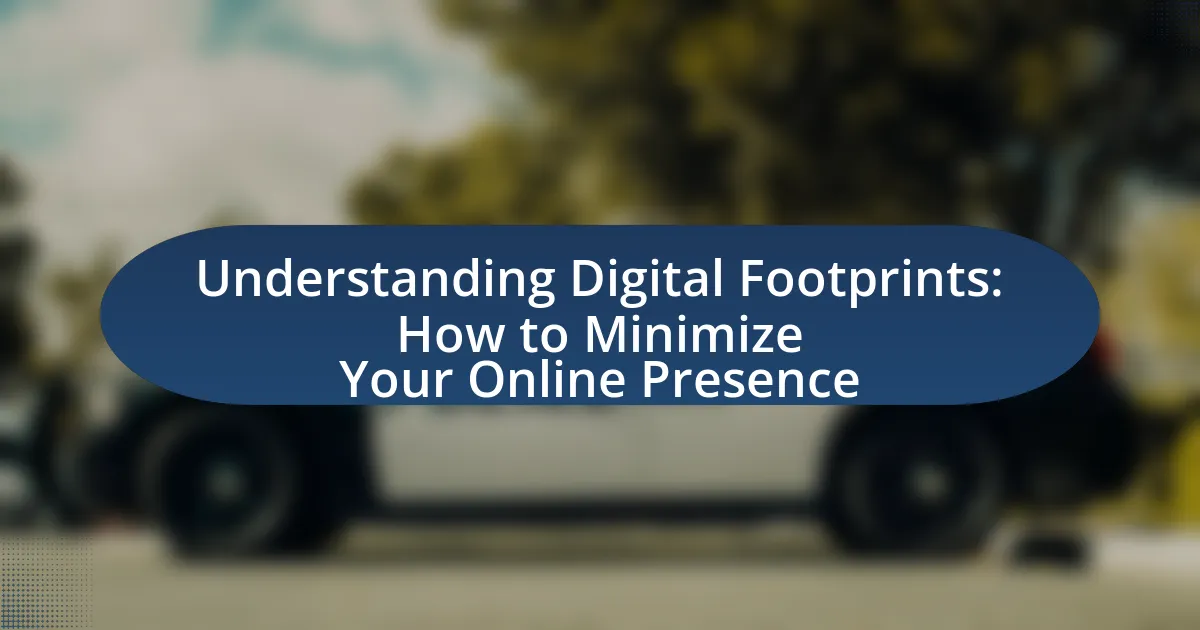Phishing scams are deceptive attempts to acquire sensitive information by impersonating trustworthy entities in electronic communications. This article provides a comprehensive overview of phishing scams, detailing how they operate, the techniques scammers use, and the importance of identifying these threats to protect personal information. Key indicators of phishing attempts, including suspicious email addresses and urgent language, are discussed, along with strategies for recognizing fraudulent websites and emails. Additionally, the article emphasizes best practices for staying safe online, including the use of security software and user education to mitigate the risks associated with phishing attacks.
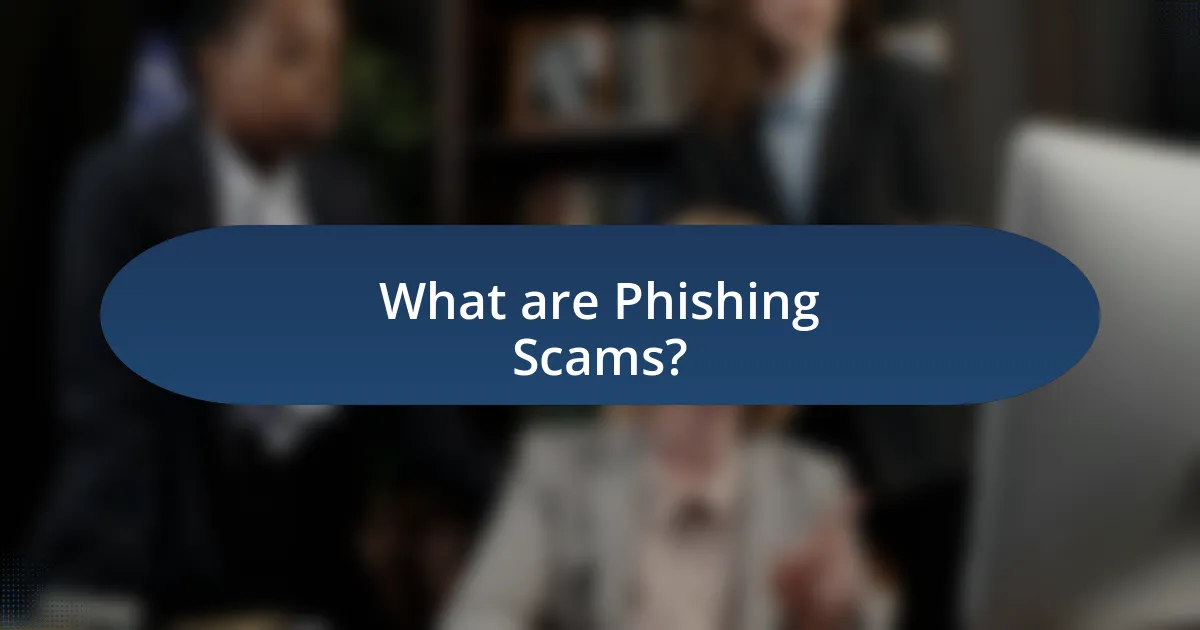
What are Phishing Scams?
Phishing scams are fraudulent attempts to obtain sensitive information, such as usernames, passwords, and credit card details, by masquerading as a trustworthy entity in electronic communications. These scams typically occur through emails, messages, or websites that appear legitimate but are designed to deceive individuals into providing personal information. According to the Anti-Phishing Working Group, there were over 200,000 unique phishing attacks reported in 2020, highlighting the prevalence and risk associated with these scams.
How do phishing scams operate?
Phishing scams operate by tricking individuals into providing sensitive information, such as passwords or credit card numbers, through deceptive communications. These scams typically involve emails, messages, or websites that appear legitimate but are designed to mislead users. For example, a phishing email may mimic a trusted organization, prompting the recipient to click on a link that leads to a fraudulent website where their information is captured. According to the Anti-Phishing Working Group, there were over 200,000 reported phishing attacks in a single month in 2021, highlighting the prevalence and effectiveness of these tactics.
What techniques do scammers use to deceive victims?
Scammers use various techniques to deceive victims, including phishing, social engineering, and impersonation. Phishing involves sending fraudulent emails or messages that appear legitimate to trick individuals into providing personal information. Social engineering manipulates victims into divulging confidential information by exploiting psychological tactics, such as creating a sense of urgency or fear. Impersonation occurs when scammers pose as trusted entities, like banks or government agencies, to gain victims’ trust and extract sensitive data. According to the Federal Trade Commission, phishing is one of the most common forms of fraud, with millions of victims affected annually, highlighting the effectiveness of these deceptive techniques.
How do phishing scams differ from other types of online fraud?
Phishing scams differ from other types of online fraud primarily in their method of deception, which typically involves impersonating a trustworthy entity to solicit sensitive information from victims. Unlike other online frauds that may rely on direct theft or manipulation of systems, phishing often uses emails, messages, or websites that appear legitimate to trick individuals into providing personal data such as passwords or credit card numbers. According to the Anti-Phishing Working Group, phishing attacks accounted for 75% of all reported online fraud incidents in 2020, highlighting their prevalence and distinct approach compared to other fraud types that may not involve direct interaction with the victim.
Why is it important to identify phishing scams?
Identifying phishing scams is crucial because it helps protect individuals and organizations from financial loss and data breaches. Phishing scams often lead to unauthorized access to sensitive information, resulting in identity theft, financial fraud, and reputational damage. According to the Anti-Phishing Working Group, there were over 200,000 reported phishing attacks in a single month in 2021, highlighting the prevalence and risk associated with these scams. By recognizing and reporting phishing attempts, individuals can safeguard their personal information and contribute to a broader effort to combat cybercrime.
What are the potential consequences of falling for a phishing scam?
Falling for a phishing scam can lead to severe consequences, including financial loss, identity theft, and unauthorized access to sensitive information. Financial loss occurs when victims provide their banking details or credit card information, resulting in fraudulent transactions. Identity theft happens when personal information, such as Social Security numbers or login credentials, is compromised, allowing scammers to impersonate the victim. Unauthorized access to sensitive information can lead to data breaches, where attackers exploit the acquired data for malicious purposes. According to the Federal Trade Commission, consumers reported losing over $1.9 billion to fraud in 2020, with phishing being a significant contributor to these losses.
How can identifying phishing scams protect personal information?
Identifying phishing scams protects personal information by enabling individuals to recognize fraudulent attempts to obtain sensitive data. When users can spot signs of phishing, such as suspicious email addresses or urgent requests for personal information, they can avoid engaging with these scams. According to the Anti-Phishing Working Group, in 2021, over 200,000 unique phishing sites were reported, highlighting the prevalence of such threats. By being aware of these tactics, individuals can safeguard their financial details, passwords, and other private information from cybercriminals.
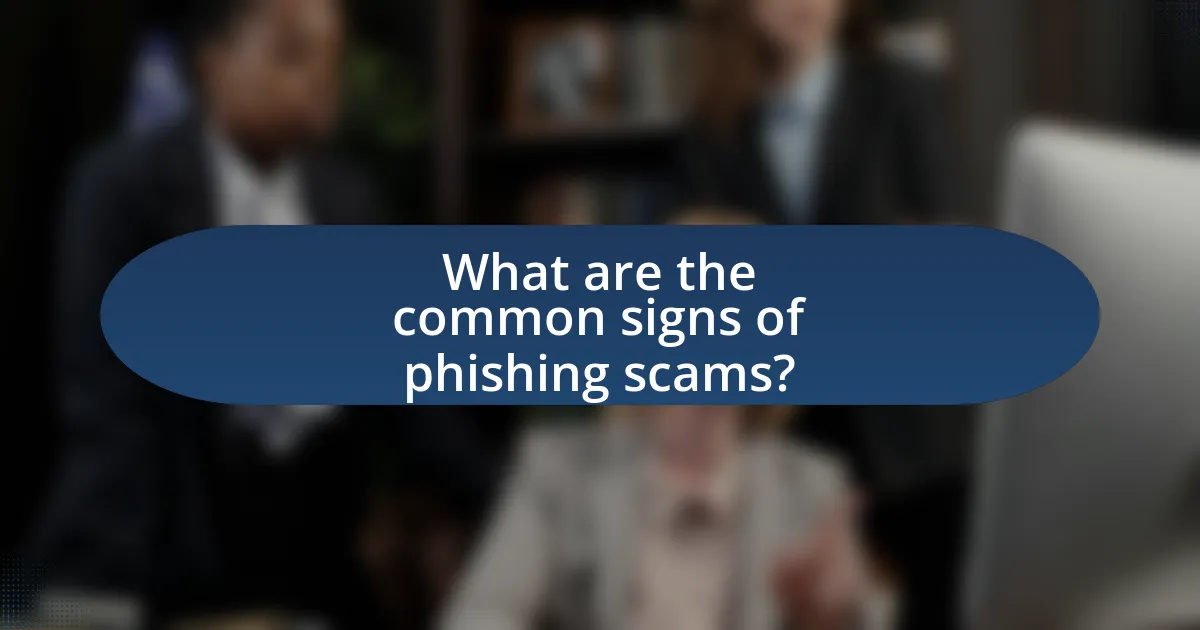
What are the common signs of phishing scams?
Common signs of phishing scams include suspicious email addresses, generic greetings, urgent language, and unexpected attachments or links. Phishing emails often come from addresses that mimic legitimate sources but contain slight variations, such as misspellings. They typically use generic greetings like “Dear Customer” instead of personal names, indicating a lack of personalization. Additionally, these scams often create a sense of urgency, prompting immediate action, such as claiming that an account will be suspended. Lastly, phishing attempts frequently include unexpected attachments or links that, when clicked, can lead to malicious websites or downloads. Recognizing these signs can help individuals avoid falling victim to such scams.
How can you recognize suspicious emails?
You can recognize suspicious emails by looking for several key indicators. Common signs include unexpected requests for personal information, generic greetings, and poor spelling or grammar. Additionally, suspicious emails often contain urgent language that pressures the recipient to act quickly, or they may include unfamiliar sender addresses that do not match the organization they claim to represent. According to a report by the Anti-Phishing Working Group, over 70% of phishing emails contain these characteristics, making them easily identifiable.
What red flags should you look for in email communications?
Red flags to look for in email communications include suspicious sender addresses, generic greetings, urgent language, and unexpected attachments or links. Suspicious sender addresses often contain misspellings or unusual domains, indicating potential phishing attempts. Generic greetings, such as “Dear Customer,” suggest a lack of personalization, which is common in phishing emails. Urgent language, like threats of account suspension, aims to provoke hasty actions without careful consideration. Unexpected attachments or links can lead to malware or phishing sites, making it crucial to verify their legitimacy before clicking. Recognizing these signs can significantly reduce the risk of falling victim to phishing scams.
How can the sender’s email address indicate a phishing attempt?
The sender’s email address can indicate a phishing attempt when it appears suspicious or does not match the expected domain of a legitimate organization. Phishing emails often use addresses that closely resemble real ones but contain slight misspellings or unusual domain names, such as “[email protected]” instead of “[email protected].” Research shows that 91% of cyberattacks begin with a phishing email, highlighting the importance of scrutinizing sender addresses for authenticity.
What are the warning signs of phishing websites?
Warning signs of phishing websites include suspicious URLs, poor grammar and spelling, and requests for personal information. Phishing websites often use URLs that mimic legitimate sites but may contain slight misspellings or unusual domain extensions. Additionally, these sites frequently exhibit poor language quality, indicating a lack of professionalism. They may also prompt users to enter sensitive data, such as passwords or credit card numbers, which legitimate sites typically do not request in unsolicited communications. According to the Anti-Phishing Working Group, over 90% of phishing attacks involve some form of URL manipulation, highlighting the importance of scrutinizing web addresses for authenticity.
How can you identify a fraudulent website?
To identify a fraudulent website, check for signs such as a lack of HTTPS in the URL, which indicates that the site is not secure. Fraudulent websites often use generic domain names or misspellings of legitimate brands, making them easy to spot. Additionally, look for poor design, numerous pop-up ads, and unprofessional content, as these are common traits of scams. According to a study by the Anti-Phishing Working Group, over 90% of phishing sites are hosted on compromised servers, highlighting the importance of verifying the website’s hosting details. Always cross-reference the website with trusted sources to confirm its legitimacy.
What role does website URL play in recognizing phishing attempts?
Website URLs are critical in recognizing phishing attempts as they often contain misleading elements designed to mimic legitimate sites. Phishing URLs may use slight variations in spelling, additional subdomains, or different domain extensions to deceive users into thinking they are visiting a trusted website. For instance, a phishing URL might replace a letter in a well-known brand’s domain, such as using “g00gle.com” instead of “google.com.” Research indicates that 97% of users cannot identify phishing emails, highlighting the importance of scrutinizing URLs for authenticity. By carefully examining the URL structure and comparing it to known legitimate sites, users can significantly reduce the risk of falling victim to phishing scams.
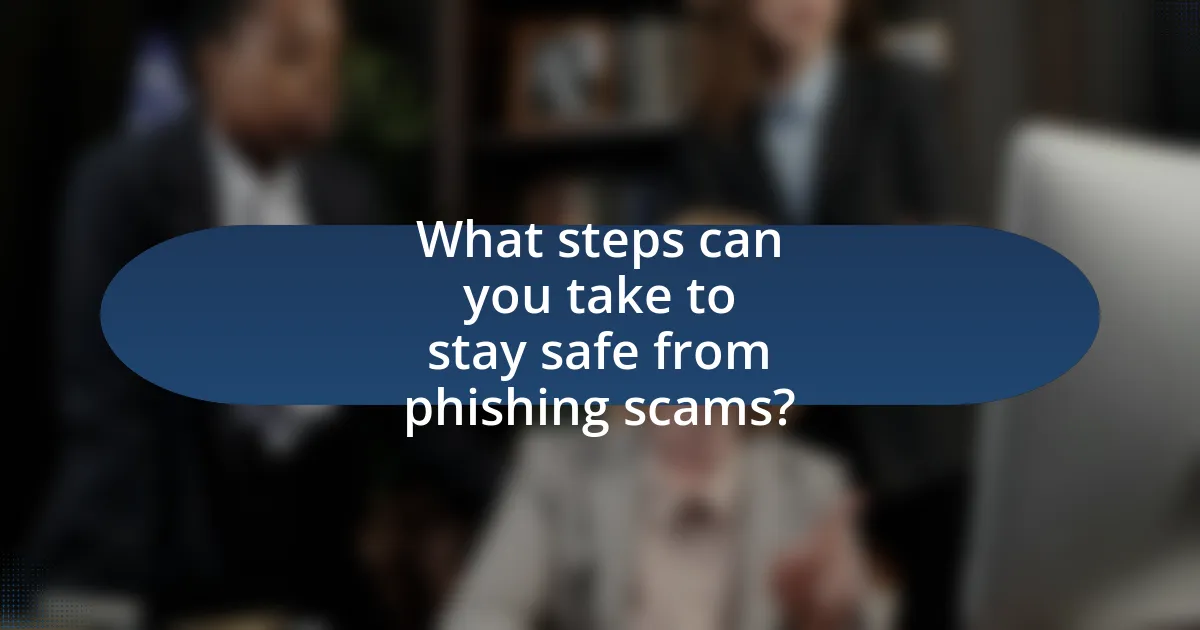
What steps can you take to stay safe from phishing scams?
To stay safe from phishing scams, you should verify the sender’s email address and avoid clicking on suspicious links. Phishing scams often use deceptive email addresses that mimic legitimate sources, so checking for discrepancies can help identify potential threats. Additionally, hovering over links before clicking can reveal their true destination, allowing you to avoid malicious sites. According to the Anti-Phishing Working Group, in 2021, 83% of phishing attacks were conducted via email, highlighting the importance of vigilance in email communications. Using security software and enabling multi-factor authentication further enhances protection against unauthorized access.
How can you verify the authenticity of a message?
To verify the authenticity of a message, check the sender’s email address or contact information for discrepancies. Authentic messages typically come from official domains or verified accounts, while phishing attempts often use slight variations or generic addresses. Additionally, look for signs of urgency or requests for personal information, which are common tactics in phishing scams. According to the Anti-Phishing Working Group, over 70% of phishing emails contain such red flags, making it crucial to scrutinize messages before responding or clicking on links.
What methods can you use to confirm the legitimacy of a sender?
To confirm the legitimacy of a sender, verify the sender’s email address and check for inconsistencies in the domain name. Legitimate organizations typically use official email domains, while phishing attempts often use slight variations or free email services. Additionally, scrutinize the content of the message for spelling and grammatical errors, which are common in phishing emails. You can also contact the sender through a known, official channel to confirm their identity. According to a study by the Anti-Phishing Working Group, 75% of phishing emails contain spelling errors, highlighting the importance of this method in identifying fraudulent communications.
How can you safely navigate links in emails or messages?
To safely navigate links in emails or messages, always hover over the link to preview the URL before clicking. This action allows you to verify the destination and ensure it matches the sender’s intent. Research indicates that 90% of phishing attacks involve deceptive links, highlighting the importance of this precaution. Additionally, use security software that can detect malicious links and keep your operating system updated to protect against vulnerabilities.
What tools and resources are available to help identify phishing scams?
Tools and resources available to help identify phishing scams include email filtering software, browser extensions, and educational websites. Email filtering software, such as SpamAssassin or Microsoft Defender, can automatically detect and block phishing emails based on known patterns and heuristics. Browser extensions like Netcraft and PhishTank provide real-time alerts about potentially malicious websites. Educational websites, including the Federal Trade Commission (FTC) and Anti-Phishing Working Group (APWG), offer guidelines and resources to help users recognize phishing attempts. These tools and resources are essential for enhancing online safety and reducing the risk of falling victim to phishing scams.
What software can assist in detecting phishing attempts?
Software that can assist in detecting phishing attempts includes antivirus programs, email filtering solutions, and dedicated anti-phishing tools. Antivirus programs like Norton and McAfee utilize heuristic analysis and signature-based detection to identify malicious links and attachments commonly found in phishing emails. Email filtering solutions, such as Microsoft Exchange Online Protection and Google Workspace, employ machine learning algorithms to analyze incoming messages for suspicious content and sender reputation. Dedicated anti-phishing tools like PhishMe and KnowBe4 provide training and simulations to help users recognize phishing attempts, enhancing overall awareness and security. These software solutions are effective in reducing the risk of falling victim to phishing scams by providing real-time protection and user education.
How can online resources educate users about phishing threats?
Online resources can educate users about phishing threats by providing comprehensive information on identifying, avoiding, and reporting such scams. Websites, blogs, and online courses often include detailed descriptions of common phishing tactics, such as deceptive emails and fraudulent websites, which help users recognize red flags. For instance, the Anti-Phishing Working Group reports that in 2021, over 240,000 unique phishing sites were identified, highlighting the prevalence of these threats. Additionally, interactive quizzes and simulations offered by cybersecurity organizations allow users to practice identifying phishing attempts in a safe environment, reinforcing their learning.
What best practices should you follow to avoid phishing scams?
To avoid phishing scams, individuals should verify the authenticity of emails and messages before clicking on links or providing personal information. This can be achieved by checking the sender’s email address for discrepancies, looking for spelling errors in the message, and confirming requests through official channels rather than responding directly to the email. According to the Anti-Phishing Working Group, in 2021, over 1.5 million phishing sites were reported, highlighting the prevalence of such scams. Additionally, using security software that includes anti-phishing features can provide an extra layer of protection against these threats.
How can regular updates and security measures enhance online safety?
Regular updates and security measures significantly enhance online safety by addressing vulnerabilities and protecting against emerging threats. Software updates often include patches that fix security flaws, reducing the risk of exploitation by cybercriminals. For instance, according to a report by the Cybersecurity & Infrastructure Security Agency (CISA), 85% of successful cyberattacks exploit known vulnerabilities for which patches are available. Additionally, implementing security measures such as firewalls, antivirus software, and multi-factor authentication further fortifies defenses against phishing scams and other malicious activities. These proactive steps create a layered security approach, making it more difficult for attackers to gain unauthorized access to sensitive information.
What role does user education play in preventing phishing attacks?
User education plays a critical role in preventing phishing attacks by equipping individuals with the knowledge to recognize and respond to potential threats. Educated users can identify suspicious emails, links, and requests for personal information, significantly reducing the likelihood of falling victim to such scams. Research indicates that organizations implementing regular training programs can reduce phishing susceptibility by up to 70%, demonstrating the effectiveness of user education in enhancing cybersecurity awareness and practices.