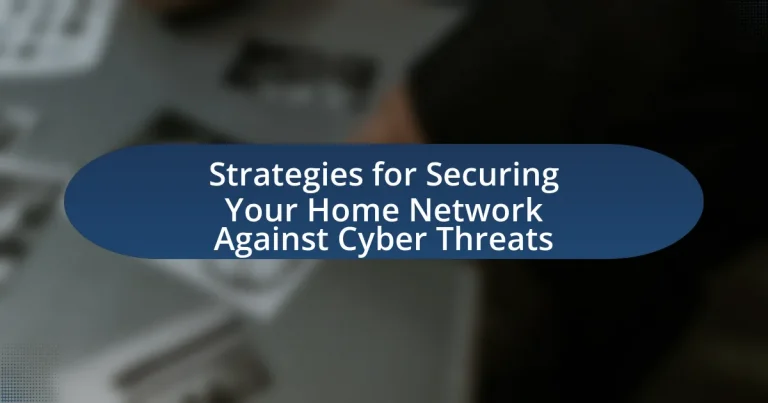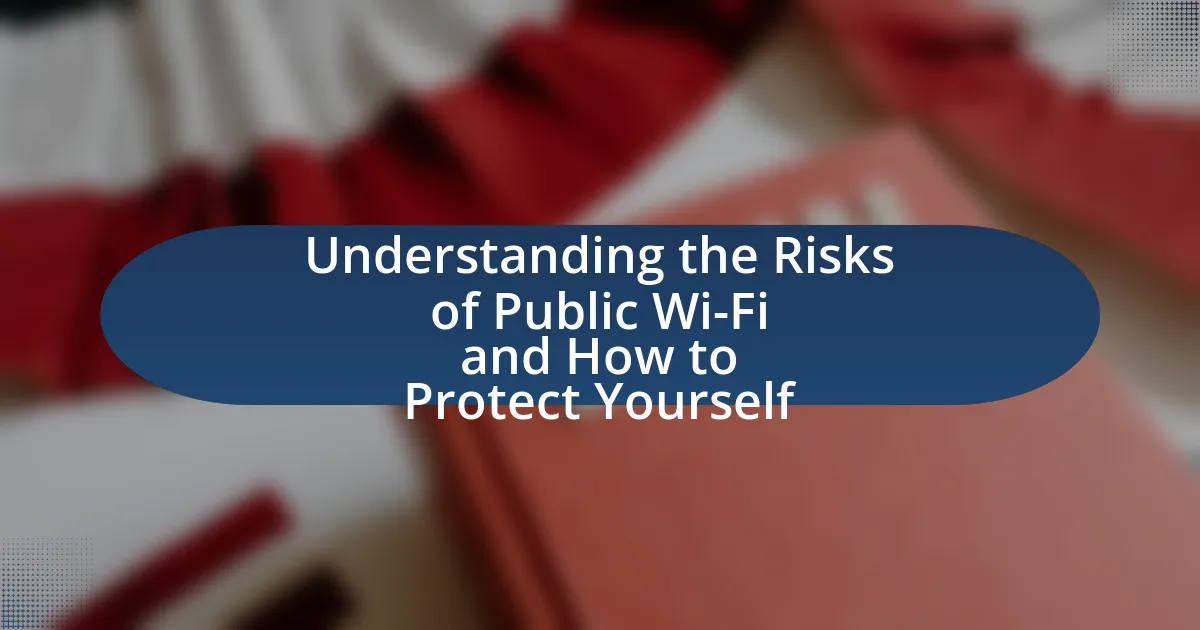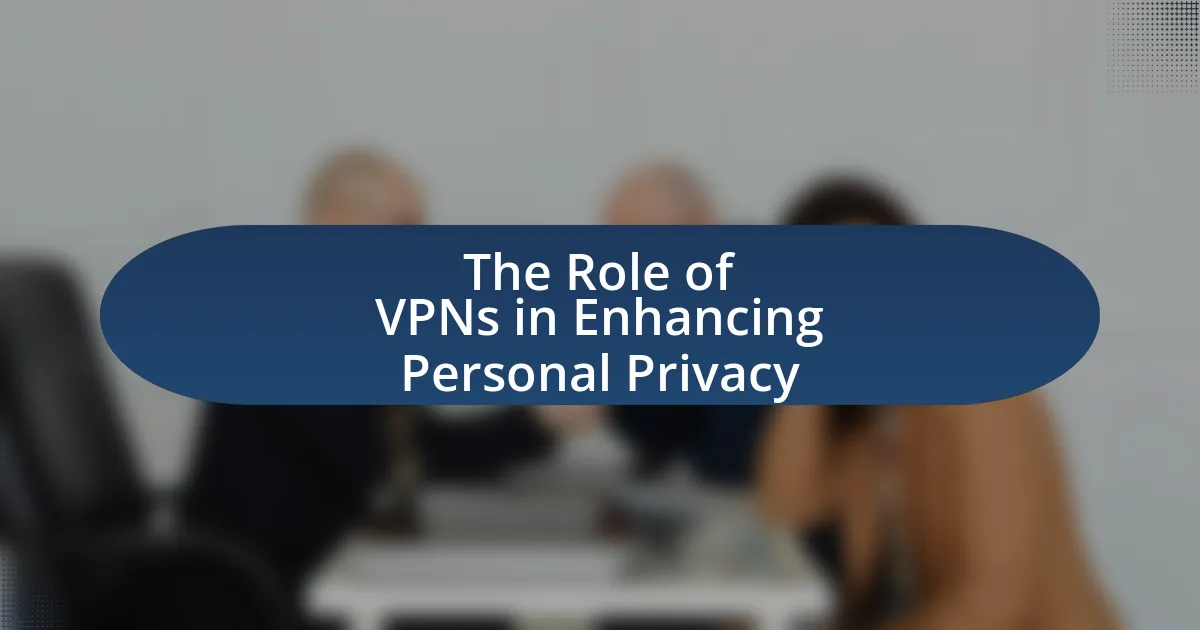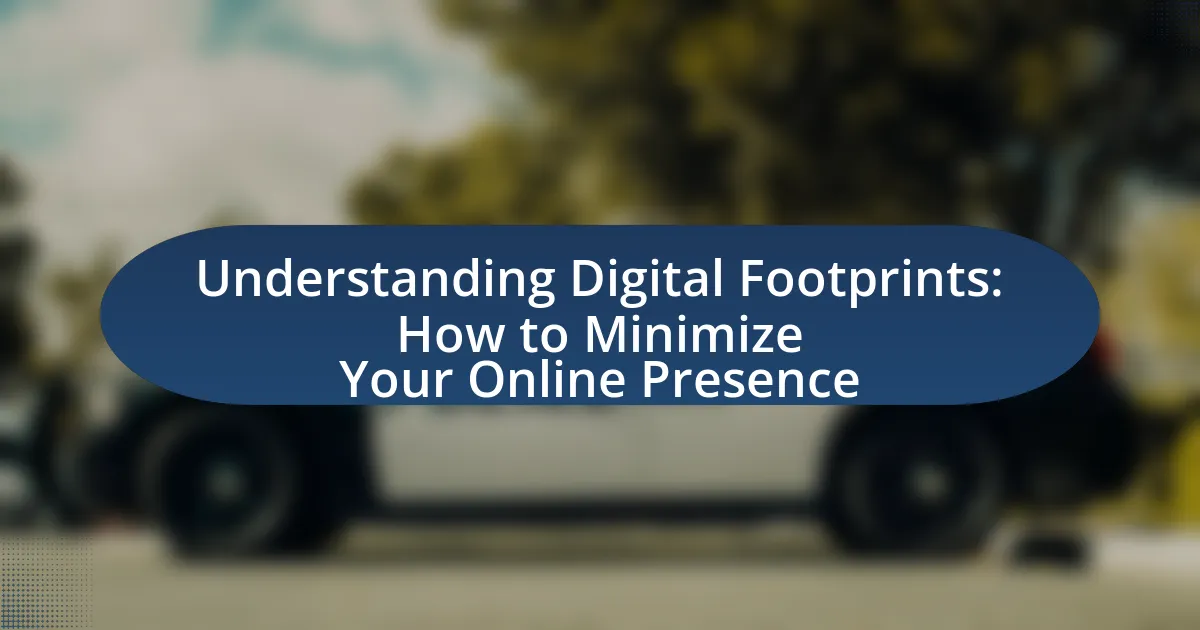The article focuses on strategies for securing home networks against cyber threats, emphasizing the importance of strong passwords, network encryption, and regular firmware updates. It outlines methods for assessing current network security, identifying common vulnerabilities, and implementing advanced security measures such as network segmentation and the use of Virtual Private Networks (VPNs). Additionally, the article discusses essential tools for evaluating network security, best practices for maintaining security, and the role of firewalls and antivirus solutions in protecting against cyber threats. Overall, it provides a comprehensive guide to enhancing home network security to safeguard personal information and devices.

What are the key strategies for securing your home network against cyber threats?
To secure your home network against cyber threats, implement strong passwords, enable network encryption, and regularly update firmware. Strong passwords prevent unauthorized access; for instance, using a combination of letters, numbers, and symbols significantly increases security. Enabling WPA3 encryption on your router protects data transmission, making it difficult for attackers to intercept information. Regularly updating firmware ensures that your devices have the latest security patches, reducing vulnerabilities. According to the Cybersecurity & Infrastructure Security Agency, keeping software up to date is one of the most effective ways to defend against cyber threats.
How can you assess the current security of your home network?
To assess the current security of your home network, conduct a comprehensive security audit that includes checking your router settings, updating firmware, and evaluating connected devices. Start by accessing your router’s admin interface to ensure that default passwords are changed, and enable WPA3 encryption if available. Regularly updating the router’s firmware is crucial, as it addresses vulnerabilities; for instance, a 2020 report by the Cybersecurity & Infrastructure Security Agency highlighted that outdated firmware can expose networks to attacks. Additionally, use network scanning tools to identify all connected devices and ensure that only authorized devices are present. This methodical approach provides a clear picture of your network’s security status and highlights areas needing improvement.
What tools can help you evaluate your home network’s security?
To evaluate your home network’s security, tools such as network scanners, vulnerability assessment tools, and firewall configuration checkers are essential. Network scanners like Nmap can identify devices on your network and detect open ports, which helps in assessing potential vulnerabilities. Vulnerability assessment tools such as Nessus or OpenVAS scan for known security issues in your devices and software, providing detailed reports on weaknesses. Firewall configuration checkers, like GRC’s ShieldsUP!, test your firewall’s effectiveness against external threats by probing for open ports and services. These tools collectively provide a comprehensive evaluation of your home network’s security posture.
What common vulnerabilities should you look for in your home network?
Common vulnerabilities to look for in your home network include weak passwords, outdated firmware, unsecured Wi-Fi networks, and lack of network segmentation. Weak passwords can be easily guessed or cracked, allowing unauthorized access; statistics show that 81% of data breaches are due to weak or stolen passwords. Outdated firmware can contain known security flaws that hackers exploit; for instance, a 2020 report indicated that 60% of home routers had outdated firmware. Unsecured Wi-Fi networks, often lacking encryption, expose personal data to nearby attackers; using WPA3 encryption significantly enhances security. Lastly, lack of network segmentation allows all devices to communicate freely, increasing risk; segmenting networks can limit exposure and contain potential breaches.
Why is it important to secure your home network?
Securing your home network is crucial to protect personal data and devices from unauthorized access and cyber threats. A compromised network can lead to identity theft, financial loss, and the exploitation of connected devices, such as smart home systems. According to a report by Cybersecurity & Infrastructure Security Agency, 90% of data breaches are caused by human error, highlighting the need for robust security measures. Implementing strong passwords, enabling encryption, and regularly updating firmware can significantly reduce vulnerabilities, ensuring a safer online environment for all users.
What are the potential risks of an unsecured home network?
An unsecured home network poses several potential risks, including unauthorized access to personal data, increased vulnerability to cyberattacks, and the potential for identity theft. Unauthorized users can connect to the network, allowing them to intercept sensitive information such as passwords and financial details. According to a report by the Federal Trade Commission, unsecured networks are often exploited by hackers to launch attacks, leading to data breaches that can compromise personal and financial information. Additionally, devices connected to an unsecured network can be hijacked and used in botnets for malicious activities, further amplifying the risks associated with inadequate network security.
How can cyber threats impact your personal information and devices?
Cyber threats can compromise personal information and devices by enabling unauthorized access, data theft, and malware installation. For instance, phishing attacks can trick individuals into revealing sensitive information, while ransomware can lock users out of their devices until a ransom is paid. According to the Cybersecurity & Infrastructure Security Agency (CISA), in 2020, ransomware attacks increased by 150% compared to the previous year, highlighting the growing risk to personal data and devices. Additionally, malware can exploit vulnerabilities in software, leading to further breaches and loss of control over personal devices.
What are the foundational steps to enhance home network security?
To enhance home network security, the foundational steps include changing the default router settings, enabling WPA3 encryption, regularly updating firmware, and using strong, unique passwords for all devices. Changing the default settings prevents unauthorized access, as many attackers exploit factory configurations. Enabling WPA3 encryption provides a robust layer of security, making it significantly harder for intruders to intercept data. Regular firmware updates patch vulnerabilities, as evidenced by a report from the Cybersecurity & Infrastructure Security Agency, which states that outdated software is a common entry point for cyber threats. Lastly, using strong, unique passwords for devices minimizes the risk of unauthorized access, as weak passwords are easily compromised.
How can changing default passwords improve network security?
Changing default passwords significantly enhances network security by reducing the risk of unauthorized access. Default passwords are often publicly known or easily guessable, making devices vulnerable to attacks. For instance, a study by the cybersecurity firm Rapid7 found that 81% of data breaches are linked to weak or stolen passwords. By changing these passwords to unique, complex combinations, users can create a stronger barrier against potential intruders, thereby protecting sensitive information and maintaining the integrity of the network.
What role does firmware updates play in securing your network devices?
Firmware updates play a critical role in securing network devices by patching vulnerabilities and enhancing security features. These updates address known security flaws that could be exploited by cybercriminals, thereby reducing the risk of unauthorized access and data breaches. For instance, a study by the Cybersecurity and Infrastructure Security Agency (CISA) highlighted that 85% of successful cyberattacks exploit known vulnerabilities for which patches are available. Regularly applying firmware updates ensures that devices are equipped with the latest security protocols, making them more resilient against evolving threats.
How can you implement advanced security measures for your home network?
To implement advanced security measures for your home network, utilize a combination of strong encryption, network segmentation, and regular updates. Strong encryption, such as WPA3 for Wi-Fi, protects data transmission, while network segmentation isolates devices to limit potential breaches. Regularly updating firmware on routers and connected devices addresses vulnerabilities, as evidenced by a study from the Cybersecurity & Infrastructure Security Agency, which found that 85% of successful cyberattacks exploit known vulnerabilities that could be mitigated through updates.
What is the significance of using a Virtual Private Network (VPN)?
The significance of using a Virtual Private Network (VPN) lies in its ability to enhance online privacy and security. A VPN encrypts internet traffic, making it difficult for hackers and third parties to intercept sensitive data. According to a study by the Pew Research Center, 86% of Americans have taken steps to protect their online privacy, highlighting the growing concern over data security. By masking the user’s IP address, a VPN also helps prevent tracking and location-based restrictions, further safeguarding personal information.
How can network segmentation enhance security for smart devices?
Network segmentation enhances security for smart devices by isolating them into separate sub-networks, which limits the potential attack surface. This isolation prevents unauthorized access to critical devices and data, as a breach in one segment does not automatically compromise others. For instance, if a smart camera is compromised, the attacker cannot easily access other devices like smart thermostats or personal computers on different segments. Research indicates that segmented networks can reduce the risk of lateral movement by attackers, thereby improving overall security posture.
What are the best practices for maintaining home network security?
The best practices for maintaining home network security include using strong, unique passwords for your Wi-Fi network and router, enabling WPA3 encryption, regularly updating router firmware, and disabling remote management features. Strong passwords prevent unauthorized access, while WPA3 encryption enhances data protection. Regular firmware updates patch vulnerabilities, and disabling remote management reduces exposure to external threats. According to the Cybersecurity & Infrastructure Security Agency, 80% of breaches involve weak or stolen passwords, highlighting the importance of robust password practices.
How often should you review and update your network security settings?
You should review and update your network security settings at least every six months. Regular reviews help identify vulnerabilities and ensure that security measures are up to date with the latest threats and technologies. According to the Cybersecurity & Infrastructure Security Agency (CISA), frequent assessments can significantly reduce the risk of cyber threats by adapting to evolving attack vectors.
What are the signs that your home network may have been compromised?
Signs that your home network may have been compromised include unexpected changes to your network settings, such as altered passwords or SSID names, and the presence of unfamiliar devices connected to your network. Additionally, a significant decrease in internet speed or frequent disconnections can indicate unauthorized access. Monitoring your router’s logs may reveal unusual activity, such as data transfers at odd hours. According to a report by the Cybersecurity & Infrastructure Security Agency, these signs are commonly associated with network intrusions, emphasizing the importance of vigilance in network security.
What tools and software can assist in securing your home network?
Firewalls, antivirus software, and network monitoring tools are essential for securing your home network. Firewalls, such as those built into routers or standalone software like ZoneAlarm, act as barriers between your network and potential threats, blocking unauthorized access. Antivirus software, like Norton or Bitdefender, protects devices from malware and other malicious attacks by scanning and removing harmful files. Network monitoring tools, such as Wireshark or Fing, allow users to analyze network traffic and detect unusual activity, providing insights into potential vulnerabilities. These tools collectively enhance the security of home networks by preventing unauthorized access, detecting threats, and ensuring safe online activity.
What antivirus and anti-malware solutions are recommended for home networks?
Recommended antivirus and anti-malware solutions for home networks include Bitdefender, Norton, and Malwarebytes. Bitdefender offers robust protection with advanced features like multi-layer ransomware protection and a VPN, making it suitable for comprehensive home network security. Norton provides strong malware detection and a user-friendly interface, along with features like a firewall and parental controls, which are beneficial for families. Malwarebytes specializes in detecting and removing malware that traditional antivirus solutions may miss, making it an excellent supplementary tool for enhanced security. These solutions are consistently rated highly by independent testing labs, such as AV-Test and AV-Comparatives, which validate their effectiveness in protecting home networks against cyber threats.
How can firewalls protect your home network from cyber threats?
Firewalls protect your home network from cyber threats by monitoring and controlling incoming and outgoing network traffic based on predetermined security rules. They act as a barrier between your internal network and external threats, blocking unauthorized access while allowing legitimate communication. For instance, a study by the Cybersecurity & Infrastructure Security Agency (CISA) indicates that properly configured firewalls can prevent up to 90% of common cyber attacks, such as malware and unauthorized access attempts. This effectiveness is due to their ability to filter traffic, detect suspicious activities, and enforce security policies, thereby significantly reducing the risk of data breaches and cyber intrusions.
What practical tips can you follow to secure your home network effectively?
To secure your home network effectively, implement strong passwords for your Wi-Fi and router settings. Using complex passwords that include a mix of letters, numbers, and symbols significantly reduces the risk of unauthorized access. According to a study by the National Institute of Standards and Technology, weak passwords are a primary vulnerability in network security. Additionally, regularly updating your router’s firmware ensures that you have the latest security patches, which can protect against known vulnerabilities. Enabling WPA3 encryption on your Wi-Fi network further enhances security by providing stronger data protection compared to older protocols. Lastly, consider disabling remote management features on your router to prevent external access, as this can be a common entry point for cyber threats.