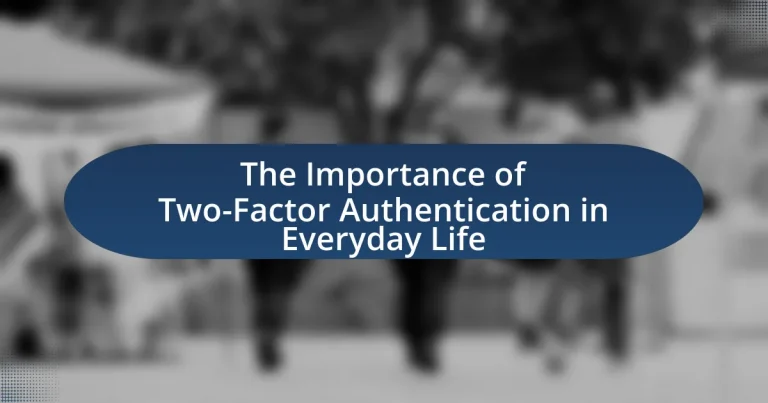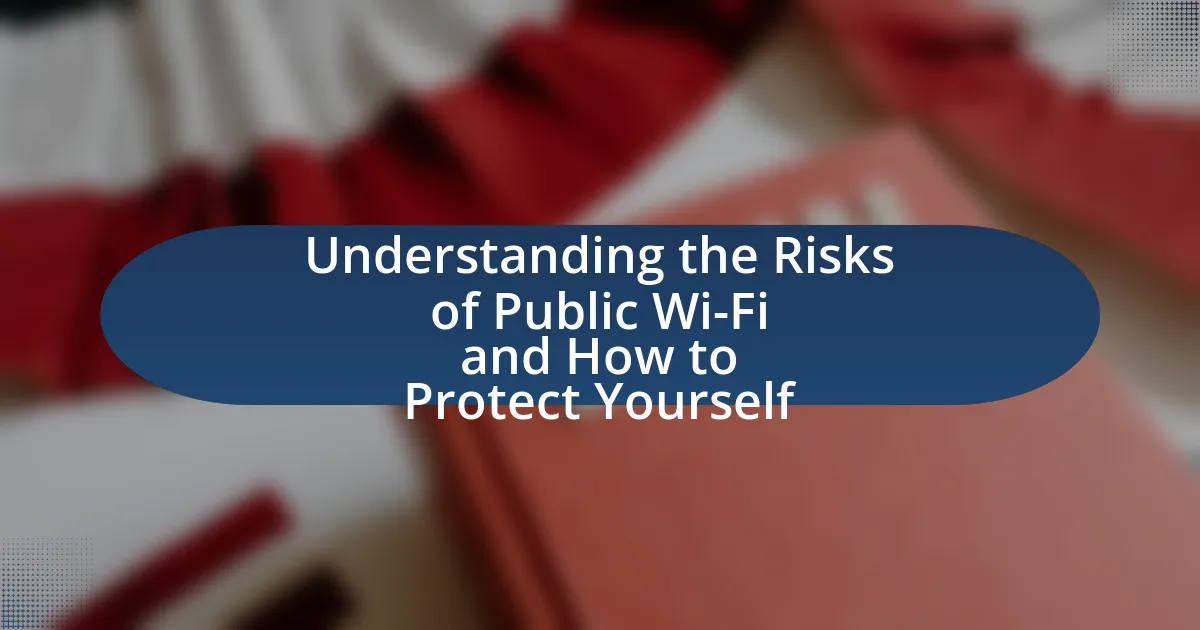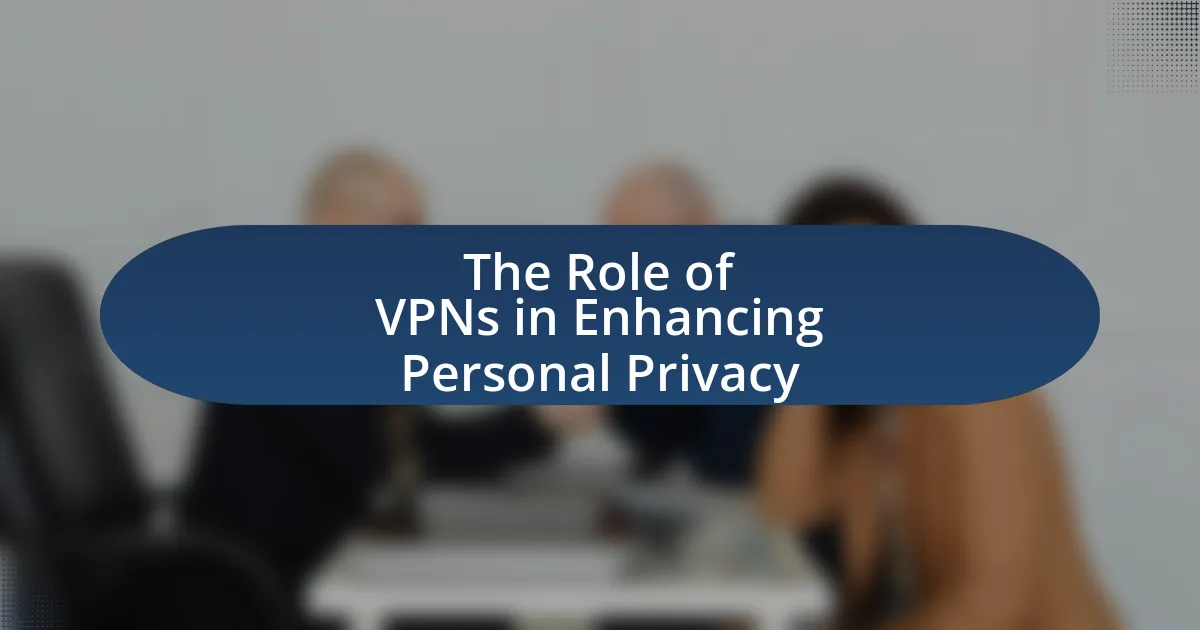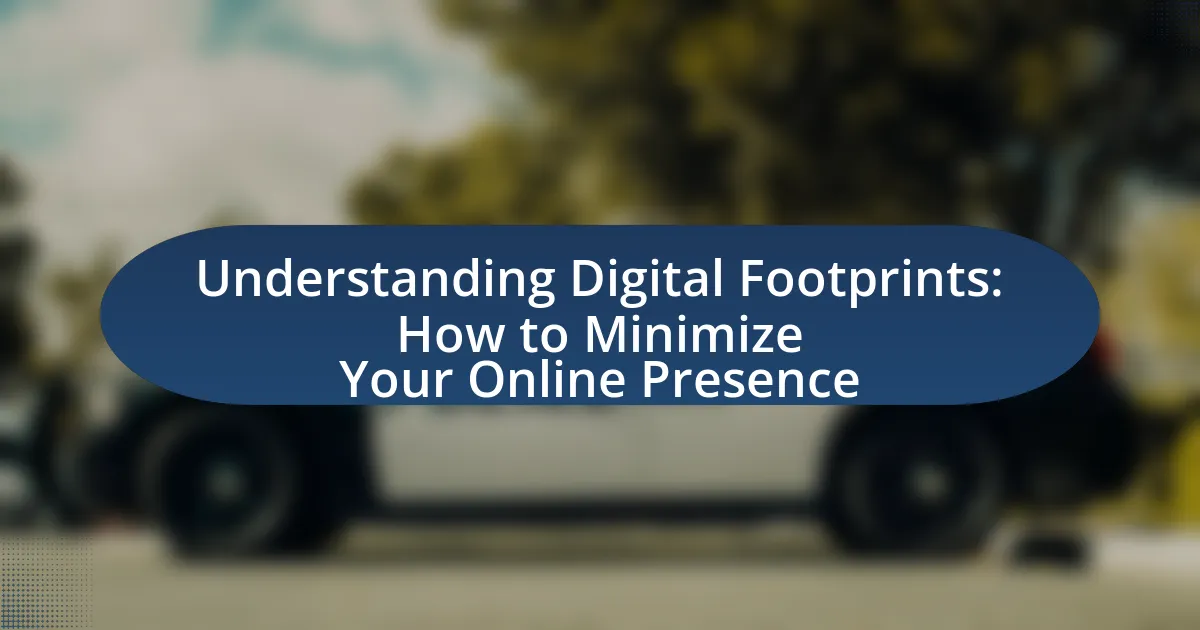Two-Factor Authentication (2FA) is a crucial security measure that requires two distinct forms of identification to access accounts, significantly enhancing protection against unauthorized access. This article outlines the effectiveness of 2FA in blocking automated attacks and phishing attempts, highlighting its key components: something the user knows (like a password) and something the user has (such as a mobile device or security token). It discusses various types of 2FA methods, including SMS, email, and authentication apps, as well as best practices for implementation and common challenges users may face. Additionally, the article explores future trends in authentication technology, emphasizing the importance of adopting 2FA in everyday life to safeguard personal and sensitive information.

What is Two-Factor Authentication?
Two-Factor Authentication (2FA) is a security process that requires two different forms of identification to access an account or system. This method enhances security by combining something the user knows, such as a password, with something the user has, like a mobile device or a security token. According to a study by Google, implementing 2FA can block 99.9% of automated attacks, demonstrating its effectiveness in protecting sensitive information.
How does Two-Factor Authentication enhance security?
Two-Factor Authentication (2FA) enhances security by requiring two forms of verification before granting access to an account. This additional layer significantly reduces the risk of unauthorized access, as even if a password is compromised, the second factor—such as a text message code or authentication app—remains secure. According to a study by Google, implementing 2FA can block 100% of automated bots and 96% of phishing attacks, demonstrating its effectiveness in protecting sensitive information.
What are the key components of Two-Factor Authentication?
The key components of Two-Factor Authentication (2FA) are something you know and something you have. The first component, something you know, typically refers to a password or PIN that the user must enter. The second component, something you have, usually involves a physical device, such as a smartphone or hardware token, that generates a time-sensitive code or receives a verification prompt. This dual-layer approach significantly enhances security by requiring both elements for access, making unauthorized access more difficult. According to the Cybersecurity & Infrastructure Security Agency, implementing 2FA can block up to 99.9% of automated cyberattacks, demonstrating its effectiveness in protecting sensitive information.
How do these components work together to protect user accounts?
Two-factor authentication (2FA) components work together to enhance user account security by requiring two distinct forms of verification before granting access. The first component typically involves something the user knows, such as a password, while the second component is something the user possesses, like a mobile device that receives a one-time code. This layered approach significantly reduces the risk of unauthorized access, as an attacker would need both the password and physical access to the user’s device to compromise the account. According to a study by Google, implementing 2FA can block 99.9% of automated attacks, demonstrating its effectiveness in protecting user accounts.
Why is Two-Factor Authentication important in everyday life?
Two-Factor Authentication (2FA) is important in everyday life because it significantly enhances security by requiring two forms of verification before granting access to accounts. This additional layer of protection helps prevent unauthorized access, even if a password is compromised. According to a study by Google, enabling 2FA can block 100% of automated bots and 96% of bulk phishing attacks, demonstrating its effectiveness in safeguarding personal information and sensitive data.
What risks does Two-Factor Authentication mitigate?
Two-Factor Authentication (2FA) mitigates the risk of unauthorized access to accounts by requiring two forms of verification before granting access. This additional layer of security significantly reduces the likelihood of account compromise due to stolen passwords, phishing attacks, or credential stuffing, as attackers would need both the password and the second factor, typically a temporary code sent to a mobile device or generated by an authenticator app. According to a study by Google, implementing 2FA can block 100% of automated bots and 96% of phishing attacks, demonstrating its effectiveness in enhancing account security.
How does Two-Factor Authentication protect personal information?
Two-Factor Authentication (2FA) protects personal information by requiring two forms of verification before granting access to an account. This additional layer of security significantly reduces the risk of unauthorized access, as even if a password is compromised, the second factor—often a temporary code sent to a mobile device—remains secure. According to a study by Google, implementing 2FA can block 100% of automated bots and 96% of bulk phishing attacks, demonstrating its effectiveness in safeguarding sensitive data.
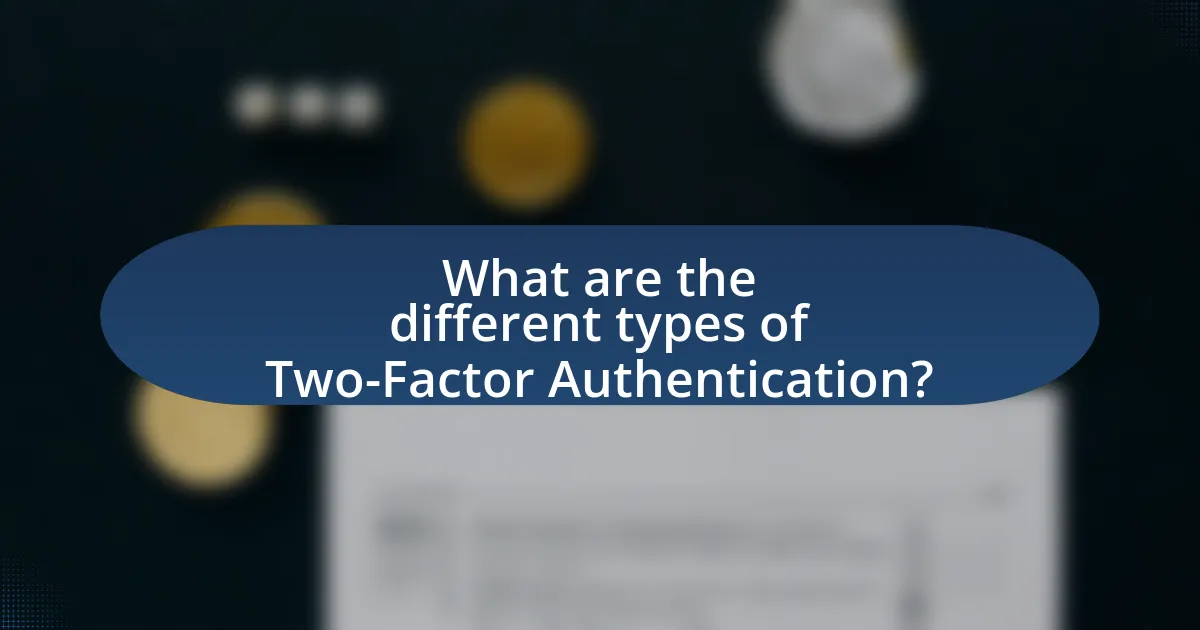
What are the different types of Two-Factor Authentication?
The different types of Two-Factor Authentication (2FA) include SMS-based authentication, app-based authentication, hardware tokens, biometric authentication, and email-based authentication. SMS-based authentication sends a one-time code to the user’s mobile device, while app-based authentication utilizes applications like Google Authenticator or Authy to generate time-sensitive codes. Hardware tokens are physical devices that generate codes, providing an additional layer of security. Biometric authentication uses unique physical characteristics, such as fingerprints or facial recognition, to verify identity. Email-based authentication sends a verification link or code to the user’s email address. Each type enhances security by requiring a second form of verification beyond just a password, thereby reducing the risk of unauthorized access.
How do SMS and email verification work as authentication methods?
SMS and email verification work as authentication methods by requiring users to confirm their identity through a one-time code sent to their mobile device or email address. In SMS verification, a user enters their phone number, receives a text message containing a unique code, and must input that code to gain access. Similarly, in email verification, a user provides their email address, receives an email with a verification link or code, and must click the link or enter the code to authenticate their identity. These methods enhance security by ensuring that only individuals with access to the registered phone or email can complete the authentication process, thereby reducing the risk of unauthorized access.
What are the advantages and disadvantages of SMS verification?
SMS verification offers advantages such as enhanced security and user convenience, while its disadvantages include vulnerability to interception and reliance on mobile network availability. Enhanced security is achieved through an additional layer of authentication, making unauthorized access more difficult; studies show that two-factor authentication can reduce account compromise by up to 99.9%. However, SMS messages can be intercepted through techniques like SIM swapping, and if a user lacks mobile service, they may be unable to receive verification codes, leading to accessibility issues.
How does email verification compare to other methods?
Email verification is a method used to confirm the authenticity of an email address, and it is generally more reliable than other methods such as SMS verification or security questions. Email verification provides a direct way to validate user identity by sending a confirmation link to the registered email, which the user must click to complete the verification process. This method is less susceptible to interception compared to SMS, which can be vulnerable to SIM swapping attacks, and it avoids the pitfalls of security questions that can often be guessed or found through social engineering. According to a study by the Ponemon Institute, email-based verification methods have a lower failure rate in confirming user identity compared to SMS, which can fail due to network issues or user errors.
What role do authentication apps play in Two-Factor Authentication?
Authentication apps generate time-sensitive one-time codes that serve as a second layer of security in Two-Factor Authentication (2FA). These apps, such as Google Authenticator and Authy, enhance security by requiring users to provide not only their password but also a unique code generated by the app, which changes every 30 seconds. This method significantly reduces the risk of unauthorized access, as even if a password is compromised, the attacker would still need the code from the authentication app to gain entry. According to a study by the Cybersecurity & Infrastructure Security Agency, implementing 2FA can block up to 99.9% of automated attacks, demonstrating the effectiveness of authentication apps in safeguarding sensitive information.
How do authentication apps generate codes?
Authentication apps generate codes using a time-based one-time password (TOTP) algorithm, which relies on a shared secret key and the current time to create a unique code. The app takes the secret key, combines it with the current time (usually in 30-second intervals), and applies a cryptographic hash function to produce a six to eight-digit code. This method ensures that the code is valid only for a short period, enhancing security by making it difficult for attackers to reuse codes. The TOTP algorithm is standardized in RFC 6238, confirming its reliability and widespread adoption in two-factor authentication systems.
What are the most popular authentication apps available?
The most popular authentication apps available include Google Authenticator, Authy, and Microsoft Authenticator. Google Authenticator generates time-based one-time passwords (TOTPs) for secure logins, widely used due to its simplicity and integration with numerous services. Authy offers similar functionality but adds features like multi-device support and cloud backups, enhancing user convenience. Microsoft Authenticator provides both TOTP generation and push notifications for Microsoft accounts, making it a preferred choice for users within the Microsoft ecosystem. These apps are recognized for their effectiveness in enhancing security through two-factor authentication, a critical measure in protecting personal and sensitive information.
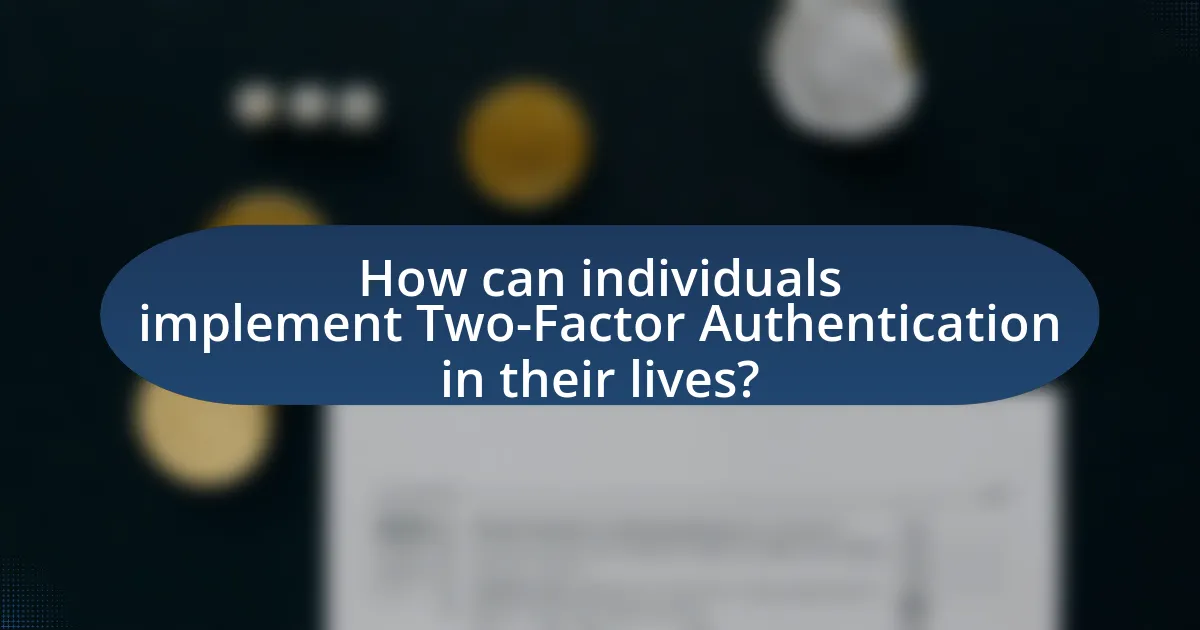
How can individuals implement Two-Factor Authentication in their lives?
Individuals can implement Two-Factor Authentication (2FA) by enabling it on their online accounts, which adds an extra layer of security beyond just a password. To do this, users should access the security settings of their accounts, select the option for Two-Factor Authentication, and follow the prompts to link a mobile device or authentication app, such as Google Authenticator or Authy. According to a study by the Cybersecurity & Infrastructure Security Agency, enabling 2FA can block 99.9% of automated attacks, demonstrating its effectiveness in enhancing account security.
What steps should be taken to enable Two-Factor Authentication on accounts?
To enable Two-Factor Authentication (2FA) on accounts, first, access the security settings of the account you wish to protect. Most platforms, such as Google, Facebook, and banking sites, have a dedicated section for security or account settings where 2FA can be activated. Next, select the option to enable Two-Factor Authentication, which may be labeled as “Two-Step Verification” or similar. After selecting this option, follow the prompts to choose your preferred method of receiving the second factor, which can include SMS codes, authentication apps like Google Authenticator, or hardware tokens. Finally, complete the setup by entering the verification code sent to your chosen method to confirm activation. This process enhances account security by requiring both a password and a second form of verification, significantly reducing the risk of unauthorized access.
Which platforms and services support Two-Factor Authentication?
Many platforms and services support Two-Factor Authentication (2FA), including Google, Facebook, Twitter, Microsoft, Dropbox, and Amazon. These platforms implement 2FA to enhance security by requiring a second form of verification, such as a text message code or authentication app, in addition to the standard password. For instance, Google offers 2FA through its Google Authenticator app and SMS codes, while Facebook provides options for authentication apps and hardware security keys. This widespread adoption of 2FA across major services underscores its effectiveness in protecting user accounts from unauthorized access.
What common challenges might users face when setting it up?
Users commonly face several challenges when setting up two-factor authentication (2FA). One significant challenge is the complexity of the setup process, which can vary across different platforms, leading to confusion. Additionally, users may struggle with managing multiple authentication methods, such as SMS codes, authenticator apps, or hardware tokens, which can complicate access. Another challenge is the potential for losing access to the authentication method, such as a lost phone, which can lock users out of their accounts. According to a study by the Cybersecurity & Infrastructure Security Agency, 29% of users reported difficulties in recovering access after losing their 2FA device, highlighting the importance of understanding backup options during setup.
What best practices should be followed for effective Two-Factor Authentication?
To implement effective Two-Factor Authentication (2FA), users should utilize a combination of strong, unique passwords and a reliable second factor, such as a time-based one-time password (TOTP) app or hardware token. Strong passwords reduce the risk of unauthorized access, while TOTP apps, like Google Authenticator, generate codes that are time-sensitive, adding an additional layer of security.
Furthermore, users should enable 2FA on all accounts that support it, as this significantly decreases the likelihood of account compromise. According to a study by Google, accounts with 2FA are 100% more secure against phishing attacks compared to those without. Regularly updating recovery options and ensuring that backup codes are stored securely also enhance the effectiveness of 2FA.
How can users ensure their authentication methods remain secure?
Users can ensure their authentication methods remain secure by implementing two-factor authentication (2FA). This additional layer of security requires not only a password but also a second factor, such as a text message code or authentication app, making unauthorized access significantly more difficult. According to a study by Google, 2FA can block 100% of automated bots and 96% of phishing attacks, demonstrating its effectiveness in enhancing security.
What should users do if they lose access to their authentication method?
Users should immediately contact the support team of the service they are trying to access if they lose access to their authentication method. This action is crucial because support teams can provide alternative verification methods, such as identity verification questions or recovery codes, to regain access. Many services also have specific protocols in place for account recovery, which often include steps to verify the user’s identity and restore access securely.
What are the future trends in Two-Factor Authentication?
Future trends in Two-Factor Authentication (2FA) include the increased adoption of biometric authentication methods, such as facial recognition and fingerprint scanning, which enhance security and user convenience. Additionally, there is a growing emphasis on passwordless authentication, leveraging technologies like WebAuthn and FIDO2 standards, which aim to eliminate traditional passwords altogether. The integration of artificial intelligence in 2FA systems is also on the rise, enabling adaptive authentication that assesses user behavior and context to determine the necessity of additional verification steps. According to a report by MarketsandMarkets, the global 2FA market is projected to grow from $3.5 billion in 2020 to $8.6 billion by 2025, indicating a significant shift towards more secure authentication methods.
How is technology evolving to improve Two-Factor Authentication?
Technology is evolving to improve Two-Factor Authentication (2FA) through advancements in biometrics, adaptive authentication, and the integration of hardware security keys. Biometric methods, such as fingerprint and facial recognition, enhance security by using unique physical traits, making unauthorized access more difficult. Adaptive authentication analyzes user behavior and context, adjusting security measures based on risk levels, which streamlines the user experience while maintaining security. Additionally, hardware security keys, like YubiKey, provide a physical layer of security that is resistant to phishing attacks, as they require the user to possess the key to authenticate. These innovations collectively strengthen 2FA, making it more secure and user-friendly.
What emerging methods could replace traditional Two-Factor Authentication?
Emerging methods that could replace traditional Two-Factor Authentication (2FA) include biometric authentication, passwordless authentication, and behavioral biometrics. Biometric authentication utilizes unique physical characteristics, such as fingerprints or facial recognition, to verify identity, which is increasingly adopted due to its convenience and security. Passwordless authentication eliminates the need for passwords altogether, relying on methods like one-time codes sent via email or SMS, or hardware tokens, which can reduce the risk of phishing attacks. Behavioral biometrics analyzes patterns in user behavior, such as typing speed and mouse movements, to create a unique user profile, enhancing security by continuously verifying identity during a session. These methods are gaining traction as they address the vulnerabilities associated with traditional 2FA, such as SIM swapping and phishing, making them more secure and user-friendly.
What practical tips can enhance the use of Two-Factor Authentication?
To enhance the use of Two-Factor Authentication (2FA), users should enable it on all accounts that offer the feature, as this significantly reduces the risk of unauthorized access. Utilizing authentication apps, such as Google Authenticator or Authy, instead of SMS for receiving codes increases security, as SMS can be intercepted. Regularly updating recovery options and ensuring they are secure helps maintain access in case of lost devices. Additionally, users should educate themselves about phishing attacks, as these can compromise 2FA effectiveness. According to a study by Google, implementing 2FA can block 99.9% of automated attacks, demonstrating its critical role in securing online accounts.